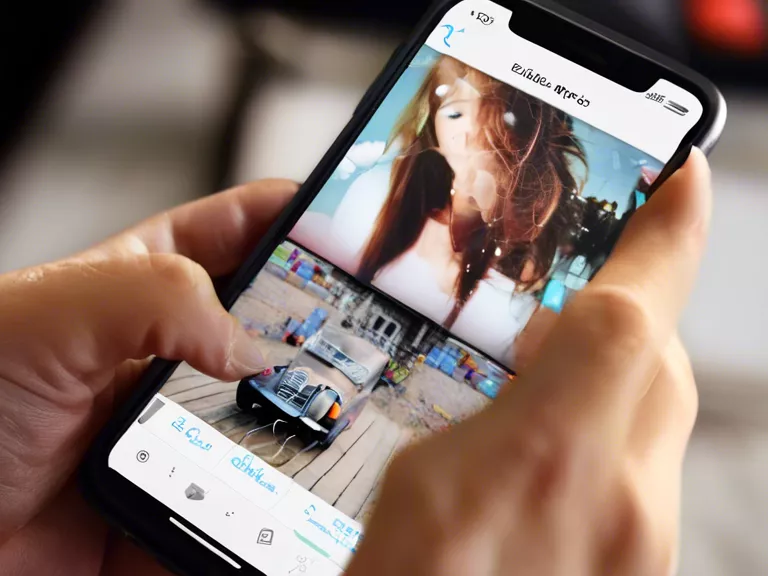
In today's digital age, our smartphones have become powerful tools for capturing and editing photos on the go. With the plethora of photo editing apps available, it can be overwhelming to choose the best one for managing and editing your photos directly from your phone. In this article, we will explore some of the top apps that make it easy to enhance and organize your photos with just a few taps.
One of the most popular photo editing apps is Adobe Lightroom. This app offers a wide range of editing tools, from basic adjustments like exposure and contrast to advanced features like selective editing and presets. With synchronization across devices, you can seamlessly edit your photos on your phone and pick up where you left off on your computer.
Snapseed is another great option for editing photos on the go. Developed by Google, this app provides a variety of tools for fine-tuning your images, such as selective editing, curves, and healing brush. Its user-friendly interface makes it a favorite among both beginners and seasoned photographers.
For those looking for a more artistic touch, Prisma is an app that transforms your photos into stunning artworks using AI technology. With a wide selection of filters inspired by famous artists, you can give your photos a unique and creative look in just a few seconds.
If you need help organizing your photo library, Google Photos is a must-have app. With its powerful search capabilities and automatic backup feature, you can easily find and access your photos anytime, anywhere. Plus, its editing tools allow you to enhance your images without leaving the app.
Lastly, VSCO is a popular app among photography enthusiasts for its minimalist interface and film-like presets. With its advanced camera controls and editing tools, you can create professional-looking photos with ease.
No matter what your editing needs are, these apps have you covered when it comes to managing and editing photos directly from your phone.



